Editor's review
Browsing, selecting, resizing and sending to the destination. These works seem to be familiar and also reminds of the hectic and chaotic situation that you might have faced while executing them. Now to make this work easier and better Quick Photo Resizer 2.5.0.5 software would help you to perform these works with just simple drag and drop. It worth to own as it will give good results with trouble-free functioning.
To own the software you just need to, no not drag and drop but download and install it at your system. The appearance of the screen is wonderful with exciting blue shade. The software does not contain much of confusing options and the working includes few simpler ones. You need not to select any folder for selecting the images and don’t need to find any folder or create any for having as the destination after making the changes. You just need to select the settings for resizing the image then drag the images from any folder into the program. While you drag the images they automatically get processed for getting converted according to the selected settings. When you’re done with converting the images you can easily get them transferred you the selected destination just by drag and drop method. For making it more specific you can change the settings for the different aspects of the program for performing the function. You can have the different schemes rename, deleted or new ones also be created. You can set the image size, aspect ratio and also set the file compression by quality, size. You can set these for each and every size that can be selected for the images. If you want to reprocess an image then you need to drag it to the blue box on the top left of the screen. Facing any problem while using the program then you can take the help of the help guide.
The software Quick Photo Resizer 2.5.0.5 has deserved to be rated at 4 points since it allows you to get the task done in little time without taking much of your efforts. Get it and make your work easier and saver a lot of your time.


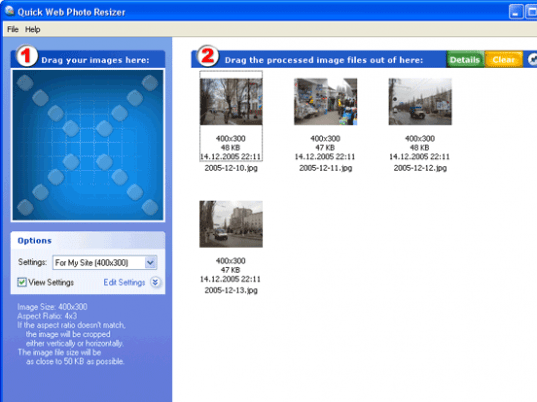
User comments